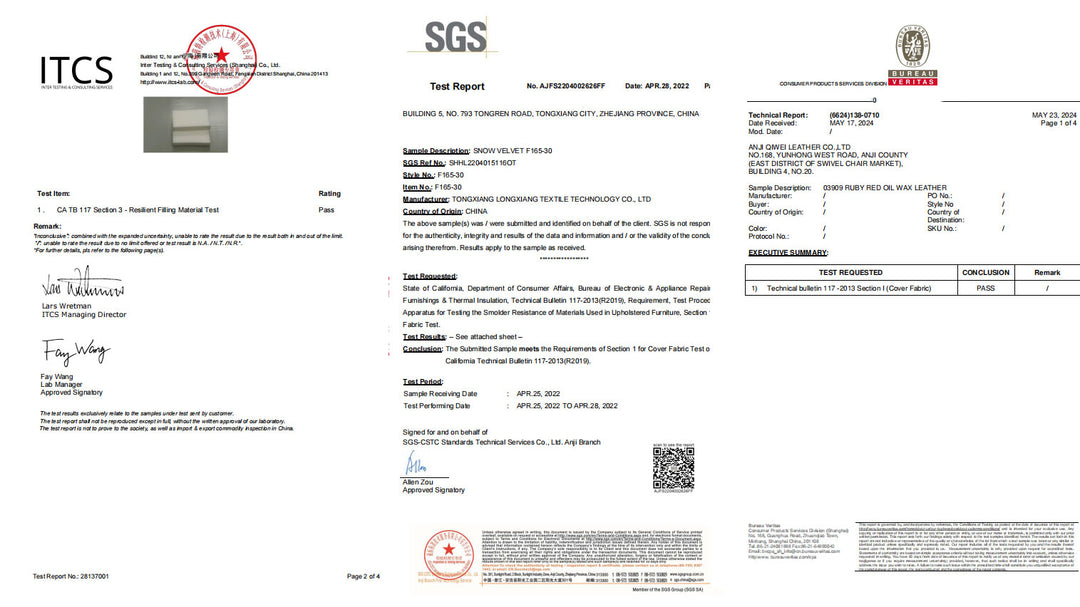Payment Method & Tax
At walsunny.com we offer various payment options:
- PayPal
- Credit Cards: Visa, MasterCard, American Express, Discover, Diners Club
- Shop Pay
- Apple Pay
- Google Pay
- Facebook Pay
- Buy Now, Pay later: Choose Shop Pay at checkout and pay in full or in 4 interest-free installments.
Note:
Depending on the device you use, not all of the payment methods above may be shown checkout page.
Pay With Paypal
When you place an order with Paypal you will be redirected to the PayPal payment page, where you can confirm your payment by logging in with your PayPal username and password.
You may still check out even without a PayPal account. To do so, please click on "Pay with Debit/Credit Card" and you’ll be redirected to a secure page where you can enter your credit card information or complete your payment safely via PayPal.
Pay With Credit Cards
Please note that WALSUNNY does not collect your credit/debit card number or personal information when you make a payment. For questions regarding your transactions on our site, please consult your card-issuing bank for information.
Pay With Apple Pay
To see the Apple Pay button, you must use Safari on iOS 12.1 or MacOS 10.14.1 on one of the following devices:
iPhone (SE, 6, 6 Plus, or newer)
iPad (Pro, Air 2, mini 3, or newer)
Apple Watch
MacBook Pro with Touch ID
Any Mac model (2012 or newer) plus an Apple Pay-enabled iPhone or Apple Watch
Pay With Google Pay
To see the Google Pay button, you need to be using one of the following supported browsers on desktop or mobile:Google Chrome
Mozilla Firefox
UCWeb UC Browser
Pay With Facebook Pay
To use Facebook Pay for purchases, you need to be using an IP address based in the United States, and one of the following browsers:
Safari or Chrome for desktop
Safari for ios
Chrome for Android
If you're having trouble paying with a credit or debit card, declined payments can be caused by one or more of the following:
Credit Card:
- The name and address of the card holder do not match the billing details. Make sure that all details, such as the card number, expiration date, and CVV code, are entered correctly, and check that the name and billing addresses are exactly as they appear on your card statement.
- We require a credit or debit card issued by a U.S. based bank or financial institution or your card is not authorized for international payments (Walsunny and all transactions are carried out in the USA).
- Your card has reached the limit for internet transactions. - The transaction page has timed-out.
- Leaving the page before finishing the check-out procedure.
PayPal:
- The transaction page has timed-out.
- Leaving the page before finishing the check-out procedure.
- Your PayPal account has insufficient funds or is not linked to any secondary option like a bank account or a credit card.
Sales Tax
1. What is Sales Tax?Sales Tax will be charged by applicable states of the US to customers who purchase from us. We are required by law to collect Sales Tax in those states. You will see the Sales Tax applied to your order once you confirm your shipping details and proceed to checkout.
2. How is Sales Tax calculated?
Sales Tax is calculated on the total merchandise value net of any discount.
Sales Tax charged on your order will be displayed at the checkout stage.
3. Will Sales Tax be refundable?
In case of returns and/or refunds, the appropriate Sales Tax will also be refunded to the original method of payment.